We will see what is a Box and how to use it.
Box
Definition: A box is a container used to arrange controls within a group. The controls part of a box can be display either vertically or horizontally.
For example, consider a group of controls that are laid out horizontally, as follows:
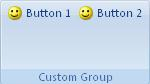
How to create it?
This layout is specified using the following code
.Items(d =>
{
d.AddBox().SetId("box")
.HorizontalDisplay()
.AddItems(i =>
{
i.AddButton("Button 1")
.SetId("button1")
.NormalSize()
.ImageMso("HappyFace");
i.AddButton("Button 2")
.SetId("button2")
.NormalSize()
.ImageMso("HappyFace");
});
});
Events
It is possible to apply the following events to a box
- Visible: The condition requires to show the box container
Children
It is below controls can be added to a box
- Box, Button, Checkbox, Combo-box, Dropdown, Menu, Gallery, Edit box, Label, Toggle button