We will see what is a dialog-box launcher and how to use it.
Dialog-box launcher
Definition: A dialog box launcher is a control at the group level that act like a button.
For example, consider a dialog-box launcher control, as follows:
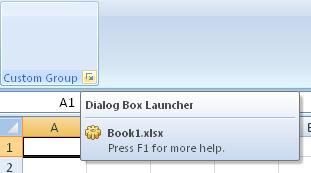
How to create it?
This is specified using the following code
g.AddGroup("Custom Group")
.SetId("CustomGroupId")
.Items(d =>
{
...
})
.DialogBoxLauncher(i =>
i.AddDialogBoxLauncher()
.SetId("dialogboxId")
.Screentip("Dialog Box Launcher"));
Events
It is possible to apply the following events to a button
- Visible: The condition requires to show the control
- Enable: The condition requires to enable the control
- Action: Define the action that will be done when the control is clicked
Example
- When the user click on the dialog box launcher, a message box is displayed saying “Dialog Box clicked”
protected override void CreateRibbonCommand(IRibbonCommands cmds)
{
cmds.AddDialogBoxLauncherCommand("dialogboxId")
.Action(() => MessageBox.Show("Dialog Box clicked"));
}